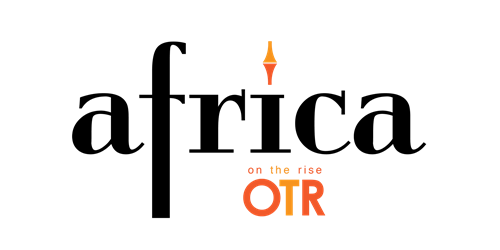Do you worry about how to change the way you work on an iPad? Apple’s new Magic Keyboard for iPad Pro is here for you, with excellent keyboard and trackpad. It can support recent versions of Apple’s high –end tablet function, and you can pull off the screen. Microsoft has been selling surface computers with full keyboards, detachable display, and trackpads.
On the other hand, Apple initially focused on touch with keyboards being an afterthought. However, Apple seems to understand the demand for hybrid laptops- tablets. The problem with surface and PC hybrid is running a full version of Windows. Besides, they don’t have the numerous optimized apps for touch compared to the iPad. Although iPad Pro apps are not optimized for keyboard use and the newest keyboard doesn’t solve the issue, it is a pleasure to use. Here is what is necessary for you to know.
What is admirable with the new keyboard?
iPad’s new Magic keyboard gives a comfy feel as you type on. The keys feel less mushy compared to Apple’s Smart Keyboard. Other than being plastic and with real balance as you push down on them, they are well spaced like Apple’s laptops. It comes in two designs, 12.9 inches, as well as 11 inches, and they both work fine.
The trackpad is quite functional, as you can swipe across it with only three figures to change apps. Furthermore, it features several shortcuts which depend on the application you are using. The keyboard is smaller compared with a MacBook but has plenty of space for moving the mouse. An added advantage is that your figure does not run out of space or hitting the edges.
Additionally, there is white backlighting (auto-brightness control) on the keys, which adjusts according to the room brightness. The feature makes it easier for you to see the keys, even in the dark. Besides, the Magic keyboard feels solid like a laptop. It is easy to connect as it uses an Apple Smart Connector, which pairs automatically. You can also adjust viewing angles at the desired grip.
The shortcomings
The Magic keyboard only works with recent models of iPad pro, mostly 2018 and 2020 designs. The latest models are considerably expensive, $799 for 11- inch design and $999 for 12.9inch. In some cases, the keyboard is not so perfect. It does not come with a row of function keys for playing music, adjusting brightness on the screen, changing volume as well as pausing music.
Besides, it is challenging to select text in applications like in Microsoft Word. The reason behind this is that the keyboard isn’t updated to support the new mouse fully. A few apps have different problems. For instance, an app called Splashtop. You have to keep on tapping the keyboard button to recognize it. Furthermore, Apple Arcade games do not fully support the keyboard for easy control of game characters. Lastly, the manual is cumbersome as it roughly doubles the weight of the iPad.
Conclusion
The Magic keyboard costs about $300 for the 11- in the model and $350 for 12.9 inches. That means the cost is almost equal for Apple’s entry-level ($ 329). Otherwise, if you need a keyboard and you don’t care about the mouse support, go for Apple’s Smart Keyboard, which starts at $179.
It is a tough time to recommend this keyboard when many people have no jobs. However, many are now changing how they work. Although this keyboard is expansive, it is suitable, especially if you have a variety of documents to write.
More:
- Ways The Coronavirus is Impacting Technology in Africa
- Ghana Adopts Drone Technology To Speed Up COVID-19 Testing