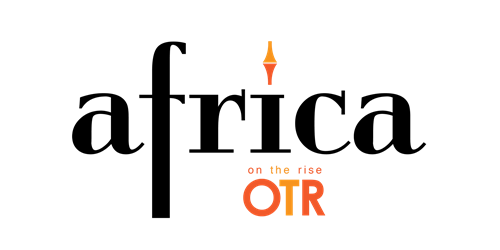New technologies have made your stay at home mobile gaming experience superb during this COVID-19 pandemic. Countries are on lockdown to control the spread of the virus and during the lockdown, gaming has become a key source of entertainment. Some apps feature AR/VR technology to provide HD quality video games on their devices. The advancement in the development of smartphones is also an added advantage to the user’s gaming experience. Furthermore, third party manufacturers and game developers have also found new ways to elevate the mobile gaming experience.
They plan to introduce new software and high-tech accessories into the market. These devices can be used to transform mobile games to advance game consoles like Nintendo, PlayStation, and more. If you’re a mobile game player, here are ways to enjoy your gaming experience on your Android:
Use Wireless Headphones
Audio is necessary so as visuals in gaming, so, it’s vital to invest in a wireless headset to have quality gaming experience. It can also deliver HD-quality experience, especially if you’re playing MMORPG, RPG games, and more. The problem with mobile gaming is that mobile speakers do not deliver the same level of sound quality as TV sets. Therefore, a competitive gaming experience wouldn’t be enjoyable except a wireless headset is used.
The wireless headphone also allows you to move about freely without any cords getting in the way. The quality of a wireless headphone is superb which lets you enjoy the exceptional gaming experience.
Use a Controller
Touch screen smartphones are not enough for your gaming experience; you can also improve your gaming experience by using controllers. Gaming controllers are well structured and most used compared to a touchscreen in the gaming world. Recently, new smartphones support gaming controllers by wired or Bluetooth connection.
There are several types of gaming controllers available in the market today and you can choose based on your preference. An example of this is the Gamevice, it gives you an option to extend to either side of the smartphone in landscape mode. However, not all mobile games support an external controller; ensure you are aware of the capabilities before purchase.
Use 5 GHz Wi-Fi or Ethernet
5 GHz Wi-Fi or Ethernet is important for a smooth and uninterrupted connection while gaming. Your network could freeze causing uneasiness when gaming, not all networks will deliver flawless connectivity without lag. 5G and 4G LTE offers convenient transfers and communication, which is convenient for high-speed gaming. 5G also provides zero-latency elevating your mobile gaming experience.
Not all Wi-Fi connections are equal, for example, 802.11ax router for Samsung users is even quicker than 802.11ac.
Use the built-in “Do not Disturb Mode”
The built-in “Do not Disturb Mode” blocks calls, notifications, and all alerts when you’re gaming. This feature is more of like a Gaming Mode app because of what it does. This feature can be accessed on various Android devices through your phone’s settings. The feature is entirely manual; it only functions when it is put on. When you launch your game ensure to switch on the feature to have uninterrupted gaming experience.
Use an app to connect with Friends
Connecting with friends is also a good way of enjoying your gaming. Spirits are lifted and the atmosphere becomes more fun when you’re gaming with your friends. To achieve this you need applications like Discord. Discord is a mobile application that takes in-game communication to a new level and it also lets you interact with your online connections.
The application offers a feature called Game Detection that instantly lets your friends know which games you’re playing. With this, they can join the same game so that you can all play together to improve your gaming experience.